Step 1
Go to the Amazon Fire TV home page, then navigate all the way to the "Settings" tab on the far right.
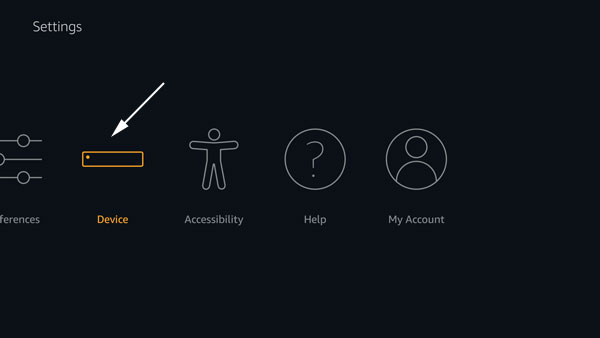
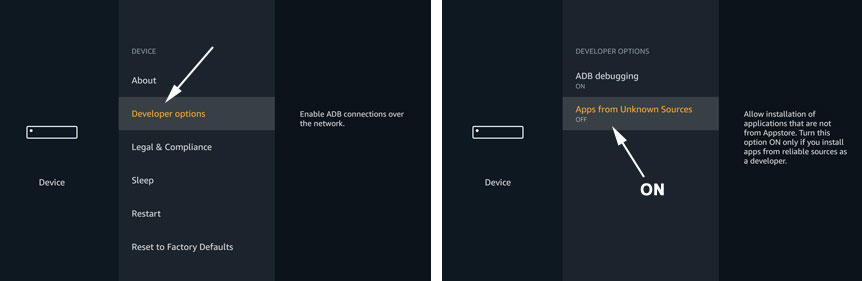
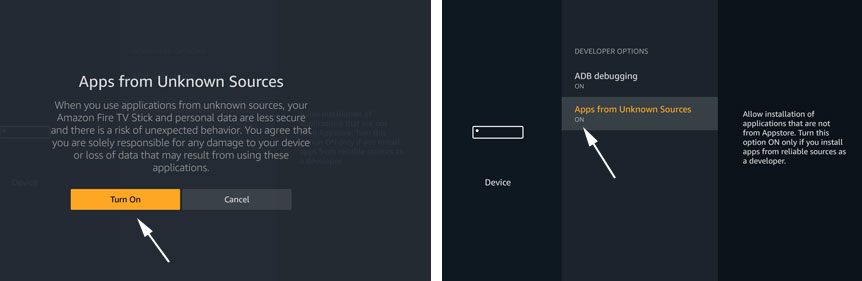
Step 2
Install "Downloader" Apps From the Amazon Fire TV Store
Go to the Amazon Fire TV home again page, then navigate all the way to the "Settings" tab on the far right.Then, using either the "Search tool" on the far left or the Alexa voice search button on your remote, search for "Downloader."
Highlight the result below to get to the app page on the Amazon Appstore.
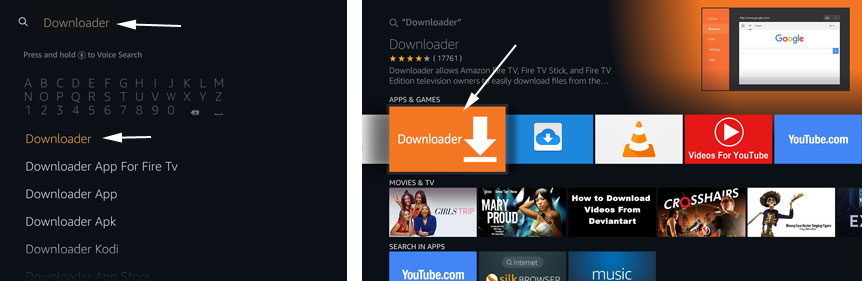
Install the "Downloader" application. Downloader app will automatically begin the installation process. Highlight and select
"Downloader" to start.
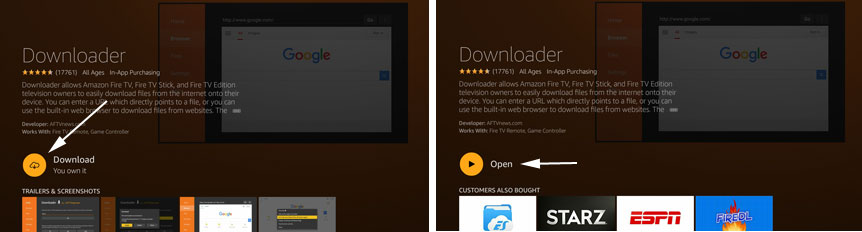
Step 3
Download and Install Giniko Arabic TV Amazon Fire TV Application
Open and start "Downloader" appplication. At URL section enter: https://ginikoarabic.com/firetvAnd click "Go" to Install
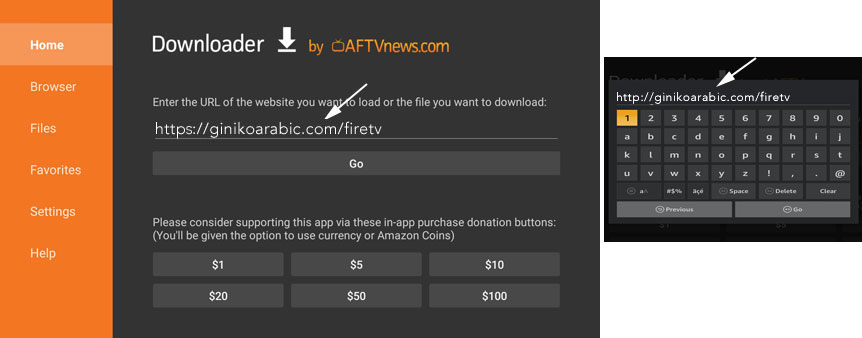
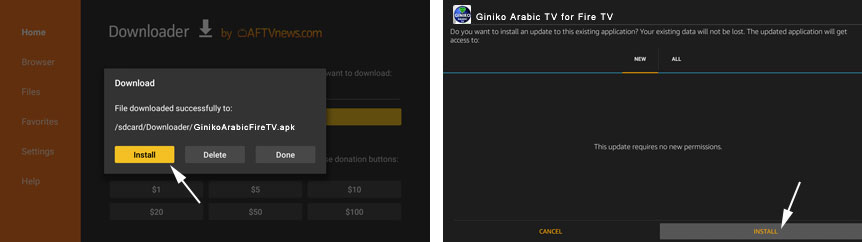
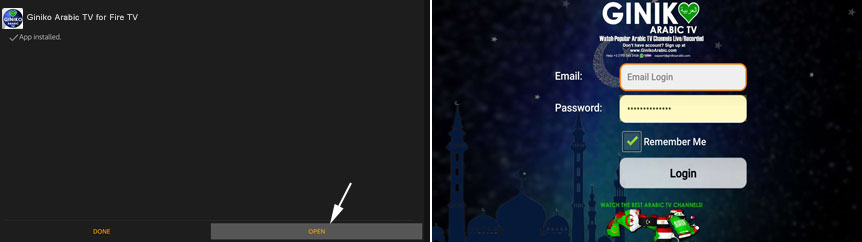
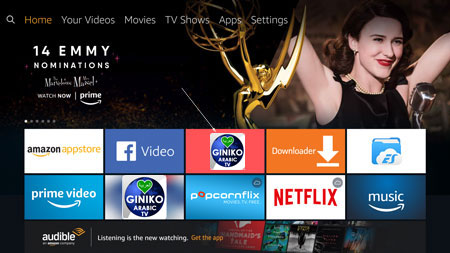
Enjoy!
How to Buy Amazon Fire TV Devices

Buy From Amazon USA >>
Buy From Amazon Canada >>
Buy From Amazon UK&Ireland >>
Buy From Amazon Germany >>
Buy From Amazon France >>








